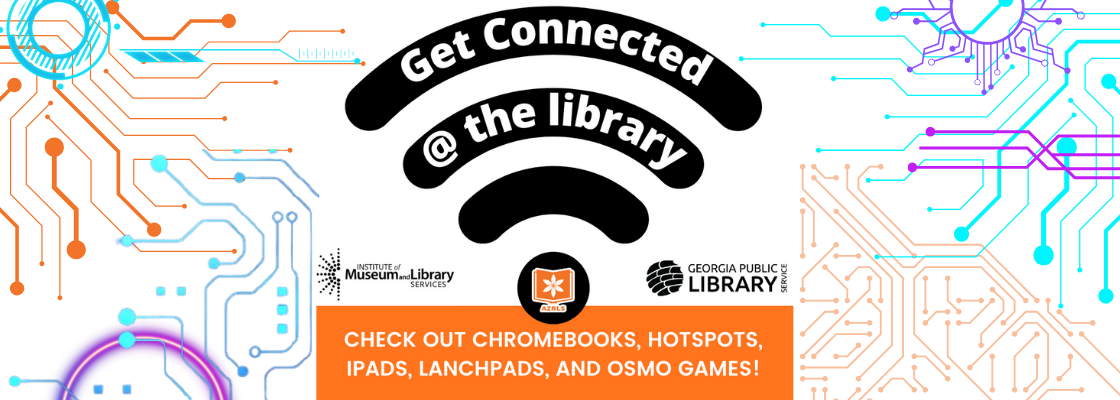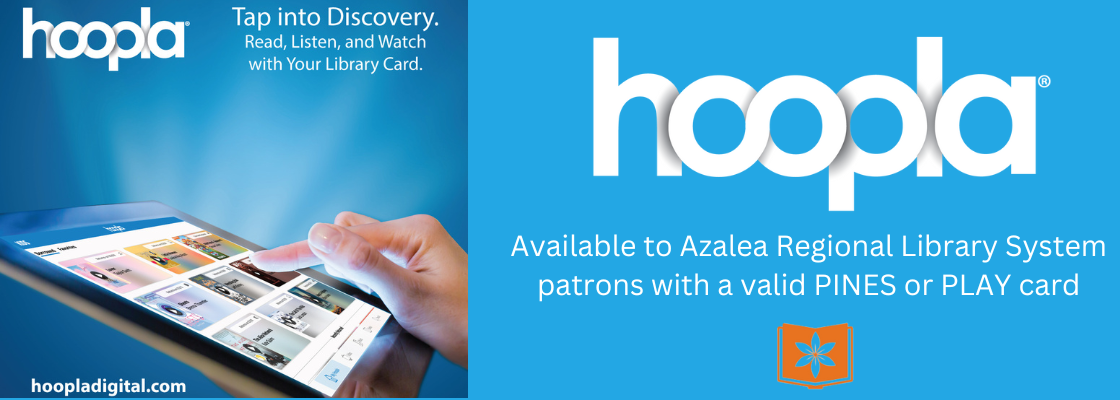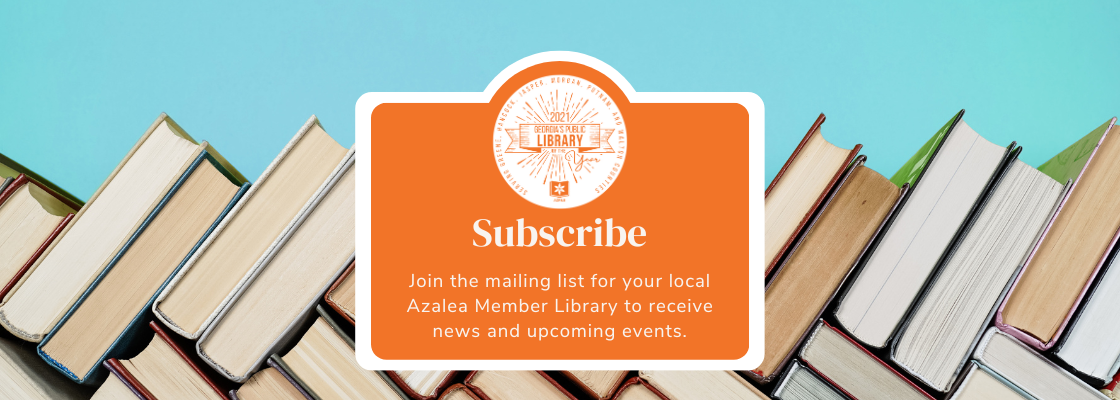-
Digital Library of Georgia is a GALILEO initiative based at the University of Georgia Libraries that collaborates with Georgia’s Libraries, archives, museums, and other institutions of education and culture to provide access to key information resources on Georgia history, culture, and life. This primary mission is accomplished through the ongoing development, maintenance, and preservation of digital collections and online digital library resources.
-
eRead Kids is a digital library available to all of Georgia’s public libraries through GALILEO. Young readers have access to almost 15,000 electronic and audio books. This free collection of ebooks and audio books is for kids in pre-K to fourth grade. It’s a mix of fiction and non-fiction titles that can be downloaded onto computers, tablets and smartphones. Accessible through the GALILEO website.
-
Freading is a downloadable eBook service from Library Ideas that contains over 8,000 titles with simultaneous access so there are no holds needed—an unlimited number of library patrons may download a Freading eBook title at the same time. The Freading eBook service has a free application in the Apple App Store which can be downloaded to any device. *A valid PINES library card is required for access.
-
GALILEO (GeorgiA LIbrary LEarning Online) is an online library portal to authoritative, subscription-only information that isn’t available through free search engines or Web directories. Databases include Mango Languages, Learning Express, Ancestry Library Edition, Gale Legal Forms, Novelist, and many more.
Words2Reading is a tool that provides simple and easy to understand instructional tips and strategies that can be used to assist in developing rich oral language, reading, and writing opportunities to help ensure school readiness and success. This platform aims to educate and combat learning disparities while engaging with parents and childcare workers digitally through content and bridge the early childhood literacy gap across the state of Georgia.cription
-
Hoopla is a streaming service that lets you borrow e-books, e-audiobooks, comics, music, movies, & TV shows whenever you want with no holds or wait times. You can use Hoopla on a computer, Android, Apple, Roku, Amazon Fire or Chromecast device.
You will be able to check out up to 5 (five) items per month on Hoopla through your library card, each checkout will last for two weeks, and there are no fines for items you check out on Hoopla.
How to use Hoopla:
Hoopla is compatible with Mac and PC. There are mobile apps available for both Apple and Android devices in the iTunes and Google Play stores.
The first time you visit Hoopla, download the Hoopla app or go to hoopladigital.com. Click ‘Sign Up,’ agree to the terms of service, select your home library from the drop-down menu, and register with your PINES or PLAY library card number (must have a valid PIN (password) and email address). If you don’t know your PIN (password), contact your home library.
-
LearningExpress Library features nearly 1,000 online tutorials, practice tests, and eBooks to help patrons of all ages. It offers job search and workplace skills improvement, skill building in reading, writing, math, and basic science, career certification and licensure exam prep, college and grad school entrance test prep, GED® test prep, and more. Accessible through the GALILEO website.
-
Our library is proud to continue to offer you a wide selection of digital titles for you to access anytime, anywhere through the award-winning Libby app.
All you need to get started in Libby is your device and your PINES library card number. Apply online for a PINES Library Card. The Libby app is easy to use and will guide you through the setup process and get you connected to our library in just a few minutes. If you have questions, you can find in-app support, or visit the Help site or Libby Academy within the app for assistance. You can also contact your local library for help or with questions.
New to eBooks and audiobooks?
In just a few taps, you can start reading or listening instantly on your phone or tablet. The digital library is available 24/7 without leaving home and is free from our library. Choose from bestsellers, fiction, nonfiction, books for kids, and more. Download the Libby app to get started.
-
Listening without limits.
Everyone can listen to audiobooks on Playaway.
Playaway is the pre-loaded audiobook that gives library patrons the portability and freedom to take audiobooks everywhere. No connectivity or downloads needed — ever.
-
-
Audio + print bound together for literacy and fun!
Playaway is changing the way kids read along. Every Wonderbook is a print book with a ready-to-play audiobook inside. Kids will press play to read along with their favorite books and then switch to learning mode for literacy learning and fun.
-
Words2Reading is a tool that provides simple and easy to understand instructional tips and strategies that can be used to assist in developing rich oral language, reading, and writing opportunities to help ensure school readiness and success. This platform aims to educate and combat learning disparities while engaging with parents and childcare workers digitally through content and bridge the early childhood literacy gap across the state of Georgia.
-
PLAY works just like a PINES library card
Access e-Books/Audiobooks via Libby App, Hoopla, GALILEO, etc.
Check out five (5) physical items, use library computers, and free wireless internet.
No overdue fines but, students will not be able to check out additional materials until items are returned.
-
Library Card & User Name:
GRE + student number
*All caps, no spaces
Password:
6-digit student birth month and year (MMYYYY)
-
Library Card & User Name:
HCS + student number
*All caps, no spaces
Password: 6-digit student birth month and year (MMYYYY)
-
Library Card & User Name:
JCS + student number
*All caps, no spaces
Password:
6-digit student birth month & year (MMYYYY)
-
Library Card & User Name:
MCS + student number
*All caps, no spaces
Password:
6-digit student birth month & year (MMYYYY)
-
Library Card & User Name:
SCC + student number
*All caps, no spaces
Password:
6-digit student birth month & year (MMYYYY)
-
Library Card & User Name:
WCS + student number
*All caps, no spaces
Password:
6-digit student birth month & year (MMYYYY)
-
Scan - Take - Close - Enjoy!
Scan your library card (physical card or from the PINES app), or enter your library card number manually on the touch screen. The locker door will pop open and you may retrieve your checked out items. Close the door after retrieval.
We currently have lockers located at these AZRLS member library locations: Eatonton-Putnam County Library, Greene County Library, Jasper County Library, Monroe-Walton County Library, Morgan County Library, and Sparta-Hancock County Library. Funding provided through an IMLS ARPA Digital Inclusion grant, administered by Georgia Public Library System.
-
With Beanstack patrons can:
participate in AZRLS's reading challenges, earn badges, and win prizes.
register a family under one account
get emails with book recommendations and events matched to your age and interests.
track your reading by books and/or minutes.
-
We are currently offering contactless Curbside Service by appointment.
Please contact your local library to schedule an appointment. Curbside Service hours will vary by member library due to staffing constraints. Visit your local library page for current hours of operation.
How Curbside Service Works:
Patrons can call to schedule a specific time for curbside pick-up.
Please arrive on time for your appointment. If a patron is more than 10 minutes late, their time slot will be cancelled and a new pick-up time will be scheduled for a different day. Patrons must park in designated parking spaces.
During severe inclement weather, curbside may be suspended or postponed.
Staff will not accept books or other items from a patron during curbside service.
Please continue to return items in the book deposit drop box.
-
Through partnerships with organizations across the state, Georgia’s public libraries provide families with educational and recreational opportunities to spend time together while saving money. Some of these pass programs are seasonal so make sure to check the pass partner websites for current hours of operation.
Click here for more Georgia Public Library Service Partnership Program details.
Some popular pass program partners include:
Alliance Theatre
Breman Museum
Center for Puppetry Arts
Chattahoochee Nature Center
Fox Theatre
Georgia Aquarium
Georgia Department of Human Services
Georgia Farm Bureau Foundation for Agriculture
Georgia State Parks and Historic Sites
Michael C. Carlos Museum
Zoo Atlanta
-
GLS [formerly Georgia Libraries for Accessible Statewide Services – GLASS] promotes the use of assistive technology and accessible reading materials for those who are blind or whose physical abilities require the use of books and magazines in audio format or in braille.
Find out more about GLS here
Greene County Library serves as a GLS Ambassador site. Please contact the library for information: (706) 453-7276.
GLS “talking book” and large-print library services has more than 450,000 annual circulations, and users who are unable to visit a library also can obtain materials freely by mail.
The GLS network cooperates with all of the state’s library systems to give Georgians ready access to materials from the free national library program administered by the Library of Congress and the National Library Service for the Blind & Physically Handicapped (NLS).
Reading materials and services for personal enrichment, education and entertainment — as well as any needed audio equipment — are sent to borrowers and returned by postage-free mail. Library users can search the online GLS catalog for braille, recorded books and descriptive videos and place their requests. Reader advisers are available to help patrons in person or by phone at the subregional library and toll-free at GLS.
In addition to administering and promoting the program statewide, GLS provides consulting, training, and assistance and serves as the liaison between local library providers and National Library Service (NLS), a free braille and talking book library service for people with temporary or permanent low vision, blindness, or a physical disability that prevents them from reading or holding the printed page.
Using the BARD mobile app, you can download books directly to your smartphone or tablet.
BARD Mobile app link for Android users Mobile app link for iOS users
-
What is Interlibrary Loan?
Interlibrary Loan, also known as ILL, is a service that allows Azalea Regional Library System patrons to borrow books and materials or receive photocopies of documents owned by other libraries. Borrowers must have a valid AZRLS PINES library card to make a request.
How does Interlibrary Loan work?
If a book, magazine, or journal article you are seeking is not owned by the Azalea Regional Library System and not available by placing a hold through the PINES catalog, we can often obtain it for you through a network of agreements we participate in with library systems around the country.
Guidelines for Interlibrary Loans:
You must have an Azalea Regional Library System PINES card and be a Greene, Hancock, Jasper, Morgan, Putnam, or Walton County resident to request Interlibrary Loans.
Your AZRLS PINES library card must be up-to-date and unblocked (no lost materials, fees, or excessive fines).
Please check the PINES library catalog to be sure the item is not owned by another PINES library. Any material currently owned by a PINES library should be placed “on hold,” rather than requested through Interlibrary Loan.
Current / new books may not be requested through Interlibrary Loan.
When requesting a book, please make sure to provide the correct spelling of the title and author’s name. Failure to do so could result in the request being rejected.
AZRLS will process 5 requests per patron at one time. This includes requests that have already been submitted, but are not yet completed. AZRLS does not request textbooks through Interlibrary Loan.
A separate form is needed for each book and/or photocopied article desired.
Interlibrary Loan materials are borrowed from other libraries. Please return items on time! If these materials are not returned on time, we may not be able to borrow from those libraries again.
When placing a request, please specify the member library where you want to pick up the material.
At this time, ILL is a free service for AZRLS patrons. Shipping charges may be required for large/oversized/heavy items. Photocopies typically have no charge. Non AZRLS patrons will be charged for this service.
You may fill out an Interlibrary Loan form at any one of our member libraries or print out the AZRLS Interlibrary Loan Form and bring it to one of our member libraries to complete the process. Please fill out all fields. Incomplete forms may be rejected.
Due dates for Interlibrary Loan materials are set by the lending library. To renew Interlibrary Loan materials please call the AZRLS Technical Services Department at (706) 342-4974 ext. 1024. Only the Technical Services Department can renew items.
-
Let us do the browsing for you!
If you know exactly what you want to read, need some assistance deciding about books or movies, or just want to be surprised, our staff are ready to help.
How It Works:
Library staff will ask you a few questions about what you’re looking for — such as children’s books about animals, Young Adult graphic novels, or movies with a Western theme — and your personal selector will then find and collect relevant materials that meet your request. You will then be notified when the items are ready to be picked up in house or through Curbside Service hours. Please allow 2-3 days for staff to fill your request. Forms submitted over a weekend may take longer to fill.
To utilize this service, fill out the Selector Service Form. Or, call your local library and speak to a staff member during regular business hours.
-
Damaged audio/video cases, $5.00 (max)
Damaged (Large) audio/video cases, $6.00 (max)
Missing/Lost audio/video cases, barcodes and/or Cover art (charges vary depending on item), $10.00 (max)
Fee for placing DVD or CD in book deposit $.50 each item
Photocopy –
B&W copies, $.20 per page
Color copies, $1.00 per page
Computer Print –
B&W Prints, $.20 per page
Color Prints, $1.00 per page
Document Scanning (B&W, Color), $.20 per page
Notary, $2.00 per stamp
Facsimile (fax) transmittal Domestic calls only – No International Calls Permitted , $1.00 per page
Test Proctoring: All return postage charges for test materials will be the responsibility of the patron, due at the time of proctoring appointment.
Supervised Written or Computer Test: $30.00 per 4 hour block/ per test
Unsupervised Written or Computer Test: $10.00 per test
Passport Photographs (Available at Sparta-Hancock County Library only), $10.00 per photo
Interlibrary Loan (ILL)
AZRLS Interlibrary Loan Patrons – Free of charge.
Non-AZRLS Interlibrary Loan Patrons – Charges vary depending on items requested.
Laminating Services
$.50 Business Card size
$.75 per item 6″x9″
$1.00 per item 81/2″x11″
$2.00 per item 81/2″x14″ or 11″x17″
-
We’ve partnered with libraries to encourage parents to read 1,000 books with their children before age 5. This program is designed to be a fun and easy way to help your child develop pre-reading skills vital to kindergarten readiness. Click here for more information:
-
All AZRLS libraries have the ability to proctor unsupervised and supervised exams. To schedule an appointment or learn more, click here
-
Georgia's public libraries offer families the chance to engage in educational and leisure activities, fostering quality time together and financial savings. More details here.
-
Disc Golf sets are now available at the Monroe-Walton County Library for a 7-day check-out. To place a hold on a set, log in to your PINES account and search "disc golf" under Monroe-Walton County Library. Walton County Parks and Recreation offers pickleball courts at:
Ayers Park in Between, GA.
Criswell Park in Monroe, Ga
Matthews Park in Monroe, GA
AZRLS would like to thank Walton Wellness for generously donating the pickleball and disc golf sets.
-
Kit includes:
3 folding pocket guides (birds, trees & wildflowers, & wildlife)
1 pair of binoculars with strap and case
Put on hold through your PINES account or drop by your local AZRLS Library.
-
Calling all Pickleball fans! Pickleball sets are now available at the Monroe-Walton County Library for a 7-day check-out. To place a hold on a set, log in to your PINES account and search “pickleball” or "disc golf" under Monroe-Walton County Library. Walton County Parks and Recreation offers pickleball courts at
Ayers Park in Between, GA.
Criswell Park in Monroe, Ga
Matthews Park in Monroe, GA
AZRLS would like to thank Walton Wellness for generously donating the pickleball and disc golf sets.
-
Need to sew a project? You can check out our Jaguar Mate Model 380 sewing machine from Greene County Library. Simply log into your PINES account to put it on hold or visit the Greene County Library.
-
Star Gazers! Check out our Orion SkyQuest XT8 Dobsonion reflector telescope or Orion StarBlast 4.5" altazimuth reflector tabletop telescope to gaze at the stars.
Simply log into your PINES account to put it on hold or visit the Greene County Library or Morgan County Library.
-
To help family members learn more about the challenges their loved ones with dementia face, we’ve developed the Virtual Dementia Tour Family Edition, a condensed version of the Tour that was designed specifically for use only in home settings. After experiencing the Family Edition, caregivers report increased sensitivity to the challenges faced by their loved ones with dementia, and often are able to make the needed adjustments to their care-giving… which results in an increase in positive interaction for all. A family guide, written specifically for family caregivers, is included to help care partners navigate the challenges that dementia brings.
-
Are you in need of a computer? We'll get you connected! As part of AZRLS's new Technology Lending Program, all member libraries have Chromebooks & hotspots available for patron checkout. Contact your local library for more information!
Patrons must have a valid PINES library card in good standing in order to check out TLP items. Please make sure you submit your request to reserve a hotspot at least two (2) weeks in advance of the date needed in order to give us time to process and activate the device service. Chromebooks and hotspots are on a first-come basis and quantities are limited.
This program is partially assisted with funds from the Library Services and Technology Act through the Institute of Museum and Library Services.
For more information, call your local AZRLS library.
-
Screen time that equals learning? YES!
Launchpad learning tablets are loaded with a world of learning with apps, videos, storybooks, games just for kids. 100% secure. No internet needed. Available at all Azalea Regional Member Libraries, check with a staff member at the circulation desk to find out more!
-
We'll get you connected! As part of AZRLS's new Technology Lending Program, all member libraries have Chromebooks & hotspots available for patron checkout. Contact your local library for more information!
Patrons must have a valid PINES library card in good standing in order to check out TLP items. Please make sure you submit your request to reserve a hotspot at least two (2) weeks in advance of the date needed in order to give us time to process and activate the device service. Chromebooks and hotspots are on a first-come basis and quantities are limited.
This program is partially assisted with funds from the Library Services and Technology Act through the Institute of Museum and Library Services.
For more information, call your local AZRLS library.
The Azalea Regional Library System is a nine member library system with a regional headquarters building located in Madison, Georgia. Member libraries serve diverse and unique communities in Greene, Hancock, Jasper, Morgan, Putnam, and Walton counties, with a total service population of approximately 187,000 residents. We are a proud member of PINES, a public library automation and lending network for over 300 libraries and affiliated service outlets in 53 library systems covering 146 counties. PINES creates a statewide “borderless library” that provides equal access to information for all Georgians.
Check back often to search the PINES catalog for newly added items.
How to get a PINES Library Card!
Visit any PINES participating Library to get a library card. (Please bring proper identification as described below.)
Bring photo ID showing current local address, or Photo ID and one item showing current local address (if photo ID does not have correct address), or TWO (2) items showing current local address. Approved list of identification: valid driver's license, valid voter registration card, checks with pre-printed addresses, a utility bill, tax receipt or other piece of mail that shows the user's name and present address. Applicants must complete and sign an application form, available at any PINES participating library's circulation desk. Signing a PINES card application indicates acceptance of responsibility for lost or damaged materials.
There is no minimum age for a child to receive a PINES card. A parent or legal guardian may register a child. Parent or guardian must show proper ID to register a child. A parent or guardian must sign the application for all children under 18. Out-of-state cards are available to persons living outside Georgia who do not meet the above criteria for a $25 annual fee, payable at the time the card is issued. Georgia residents must renew their library card every two (2) years.